Do you ever feel like your day slips away in a blur of emails, meetings, and half‑finished tasks? Maybe it is time to try time blocking.
If used correctly, time blocking can help you bring order and calm to your routine. On this page, we will show you the basics of day blocking which in itself is a time blocking method to help you work with focus and intentionality.
Importantly, we’ll show you how to set up a proper blocking schedule, and what tools you can use to ensure increased productivity. Let’s begin!
What is Time Blocking?
Simply put, time blocking is a planning system where you assign tasks to specific time slots on your calendar. Instead of a vague to‑do list, you create a blocking schedule: for example, 9:00–10:00 AM for writing, 10:15–11:00 AM for email, and so on. This technique forces you to commit to one task at a time and protects you from multitasking.
In practice, time blocking turns your calendar into a visual plan as it lets you see exactly when you’ll work on each task, when you’ll rest, and when you’ll handle unexpected items. This structure helps beginners by reducing decision fatigue.
Once your schedule is set, you just follow it.
A popular twist on time blocking is combining it with the Pomodoro technique. In this approach, each block is a 25‑minute work session followed by a 5‑minute break.
You can adopt that pattern within longer blocks to maintain energy. Whether you choose pure blocks or Pomodoro‑style chunks, the goal is the same: focus on one thing at a time.
As a time blocking method, this approach suits all work styles: You can use it for creative, analytical, or administrative work. The time blocking method is especially useful for remote workers and students who juggle many responsibilities. With your blocks defined, you gain clarity, reduce stress, and develop a habit of working with purpose.
How to Time Block without Getting Overwhelmed?

Time blocking is designed to help you plan your day by assigning specific tasks to set time slots. However, you can get overwhelmed by time blocking if you overfill your schedule, skip breaks, or don’t leave enough room for unexpected tasks.
This mess can make your day feel not only rigid but also stressful. Here are five simple steps to time block without getting overwhelmed;
- List your tasks and estimate durations: The first thing you will want to do is to write down every task you need to do, big or small. Next to each, note how long you think it will take. This should then help you avoid under‑ or over‑scheduling. If you’re unsure, overestimate slightly. This will give you buffer time for unexpected delays.
- Create your blocking schedule: Open your calendar whether it’s paper, digital, or time blocking Google Calendar and drag time to match each task’s estimate. Label blocks clearly: “Project Draft,” “Email Replies,” “Lunch Break.” Seeing these colored blocks will make your plan concrete and even better, motivate you to stick to it.
- Include breaks and buffer blocks: Schedule short breaks every hour and a longer break midday. Planning pauses is recommended because it helps you respect your mind’s need for rest. Also add a 15‑minute “buffer block” at the end of the day for spillover tasks or quick catch‑ups.
- Group similar tasks together: You will also want to batch tasks like emails, calls, or research into single blocks. This will help you reduce the mental cost of switching tasks. For example, dedicate 2:00–3:30 PM as “Email & Admin” instead of scattering 10‑minute email checks throughout the day.
- Review and adjust daily: At the end of each day, spend five minutes reviewing your blocking schedule. Mark completed blocks, move unfinished ones, and refine your time estimates. This practice turns planning into a habit and makes your time blocking method more accurate over time.
How to Integrate Pomodoro into your Time Blocks

The Pomodoro technique complements time blocking by dividing blocks into focused sprints. Within a one‑hour block, try two Pomodoros (25 minutes each) with a 5‑minute break in between, then a longer pause after both.
This hybrid approach keeps energy high and prevents burnout. For example, if you block 10:00–11:00 AM for “Report Writing,” split it into:
- 10:00–10:25 AM: Pomodoro 1
- 10:25–10:30 AM: Break
- 10:30–10:55 AM: Pomodoro 2
- 10:55–11:00 AM: Stretch / Prep for next block
Our online Pomodoro timer supports both pure blocks and Pomodoro sprints, so you don’t need separate tools. It comes with a gentle notification feature which tells you when each sprint ends. With an automatic time block schedule overview, you will be able to see your full day at a glance.
Which Tool is Recommended for Blocking Out Specific Time for Activities?
The right time blocking tool will help you stay organized, manage time better, and avoid missing tasks. It also reduces stress, keeps you focused, and supports your daily goals.
One of the best most recommended tool for time blocking is the Google calendar (Web, iOS/Android. Apart from being a free online calendar, it is easy to use for time blocking because you can make multiple calendars (work, personal, etc.) and schedule tasks as events. And the best part? It syncs with Gmail and other Google apps.
But, that isn’t the only option. Here are a few other good time blocking tools you might want to try;
- Sunsama (Web, iOS, Android): This is a daily planner app which pulls in tasks from tools like Gmail, Notion, or Slack and shows a weekly calendar. You drag each task into an hourly slot to block time. It has a clean interface and syncs with your calendars.
- TickTick (Web, iOS, Android): A to-do list with calendar view. It connects to Google or iCloud calendars so you see your meetings and tasks together. You can drag tasks from your list into empty time slots on the calendar to schedule them.
- Motion (Web, Desktop, iOS): This is an AI scheduling app which lets you enter tasks with priorities and it automatically fits them into your calendar (Google or Outlook) for you. It can adjust blocks when things change.
- Plan (Web, iOS): A hybrid calendar/to-do app (free version). You make a task list and then drag tasks onto a timeline to create time blocks. It syncs with Google or Outlook calendars.
- Clockify (Web, iOS, Android): This is a free time-tracking tool which lets you use start/stop timers for work tasks and get reports on how you spent time. It integrates with Trello, Asana, Google Calendar, and more.
Now, while time blocking tools are effective, consistency will help you turn a time blocking method into a lasting habit. Here are five tips to help you remain consistent with time blocking;
- Start Small: Schedule just two or three blocks on day one. A short time block schedule is not only easier to follow. It also helps you build confidence.
- Use Visual Cues: Color‑coding blocks or adding icons can make your schedule more engaging. Visual variety catches your eye and reminds you to switch tasks.
- Set Reminder Alerts: Whether in Google Calendar or any time blocking app, enable notifications a few minutes before each block. This will help you wrap up what you’re doing and transition smoothly.
- Protect Your Blocks: Treat each block as a real appointment. If someone invites you to a meeting during blocked time, suggest an alternate slot. This respect for your own schedule shows it matters.
- Celebrate Small Wins: At day’s end, review finished blocks and Pomodoro sprints. Give yourself a simple reward—like a walk or favorite snack—to reinforce the habit of completing blocks.
Wrapping Up
Time blocking should help you plan with intention since it gives your day structure and helps you focus better. When paired with the Pomodoro technique, it becomes even more powerful. You get more done without feeling worn out.
Start with small changes, add breaks and stay flexible. The more you follow your plan, the easier it becomes to stick with it.

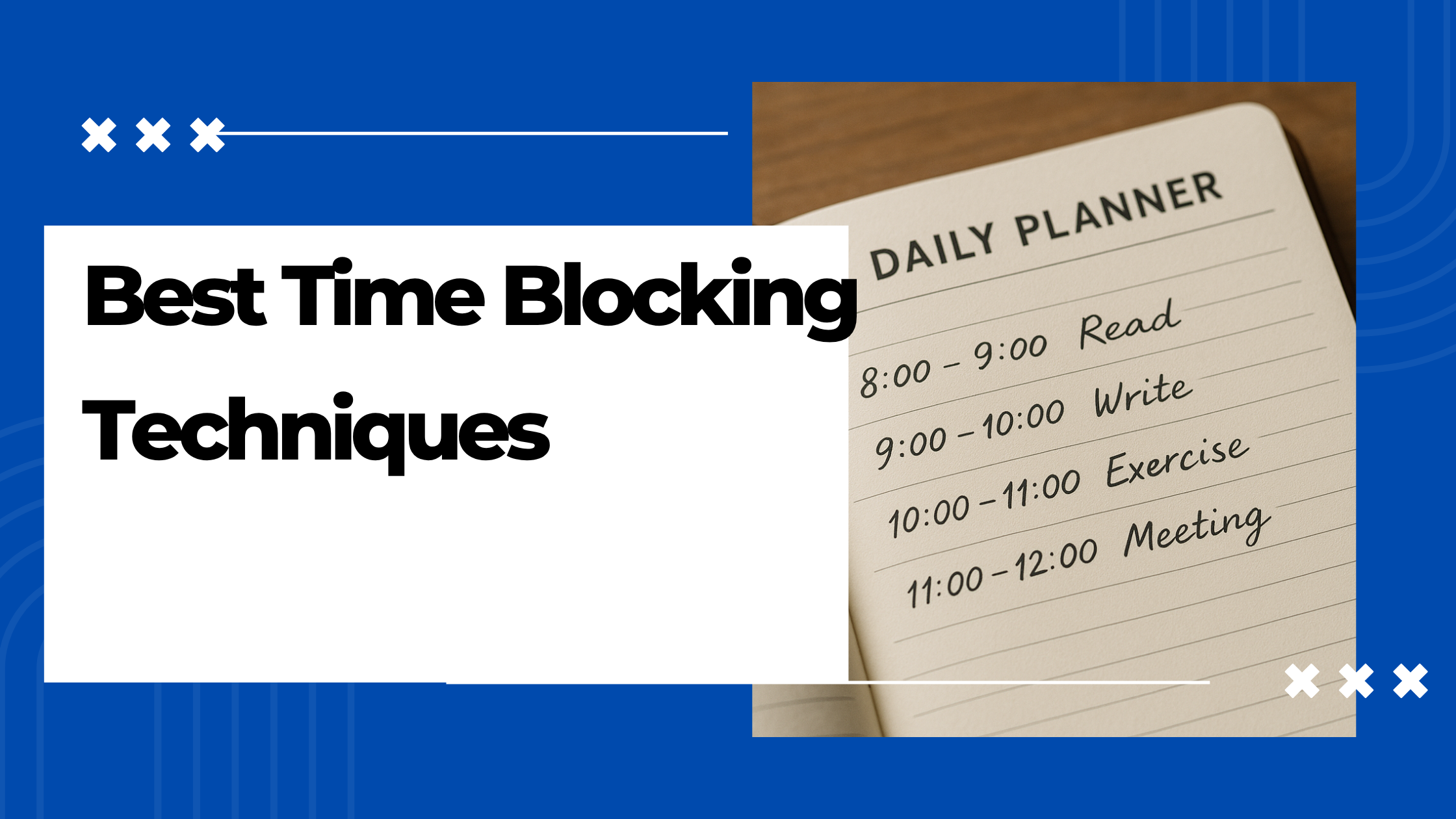
Leave a Reply